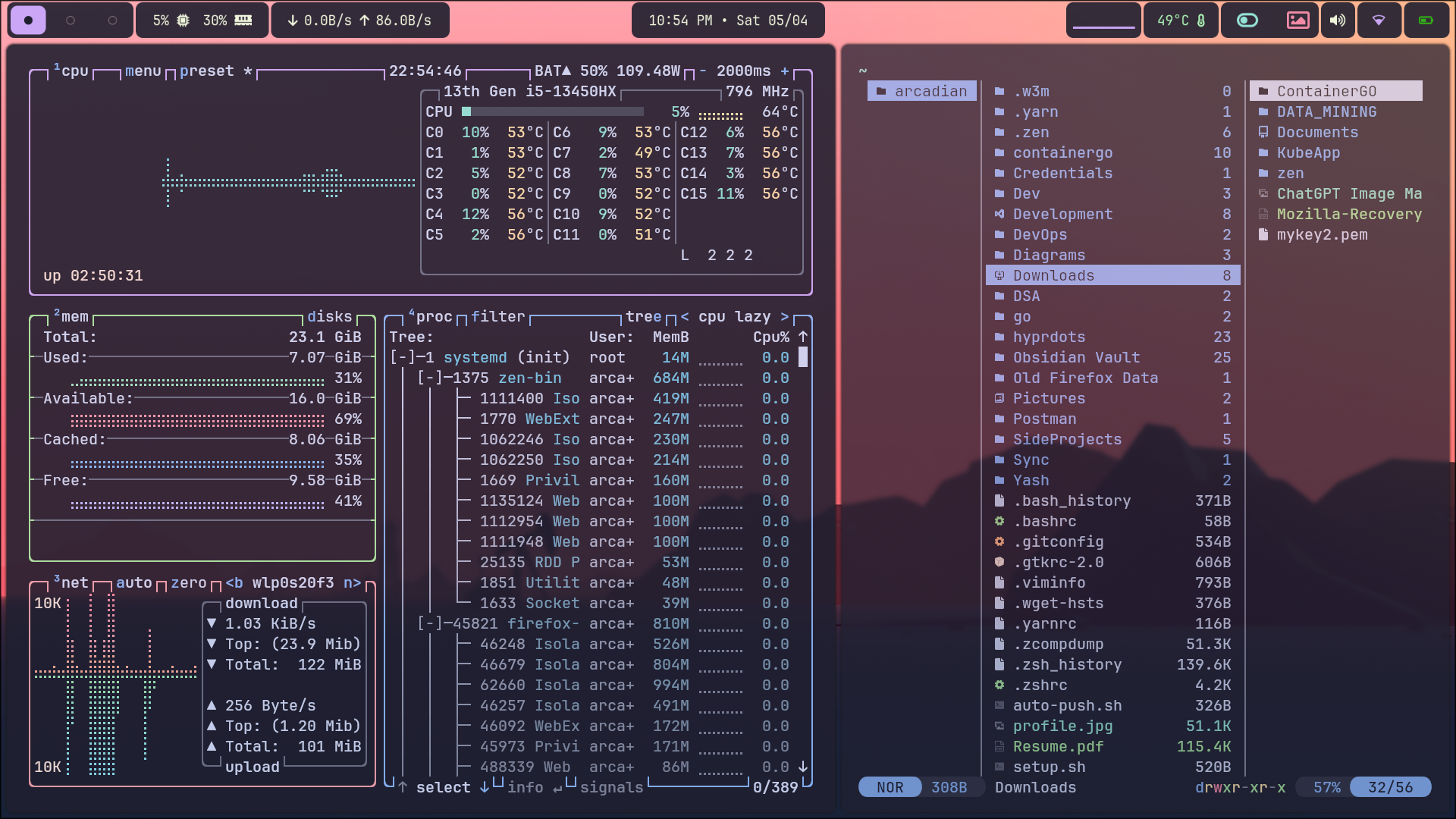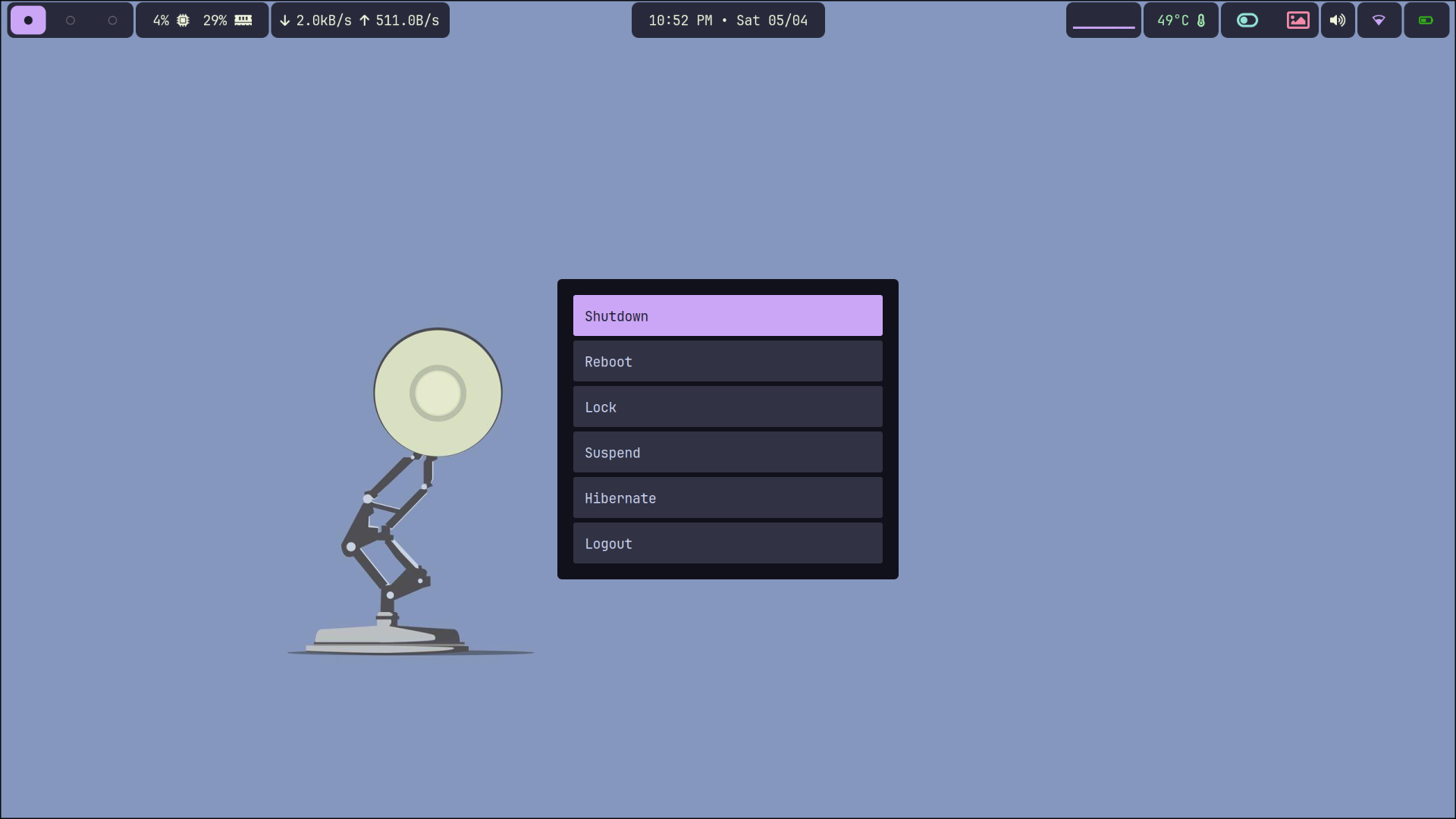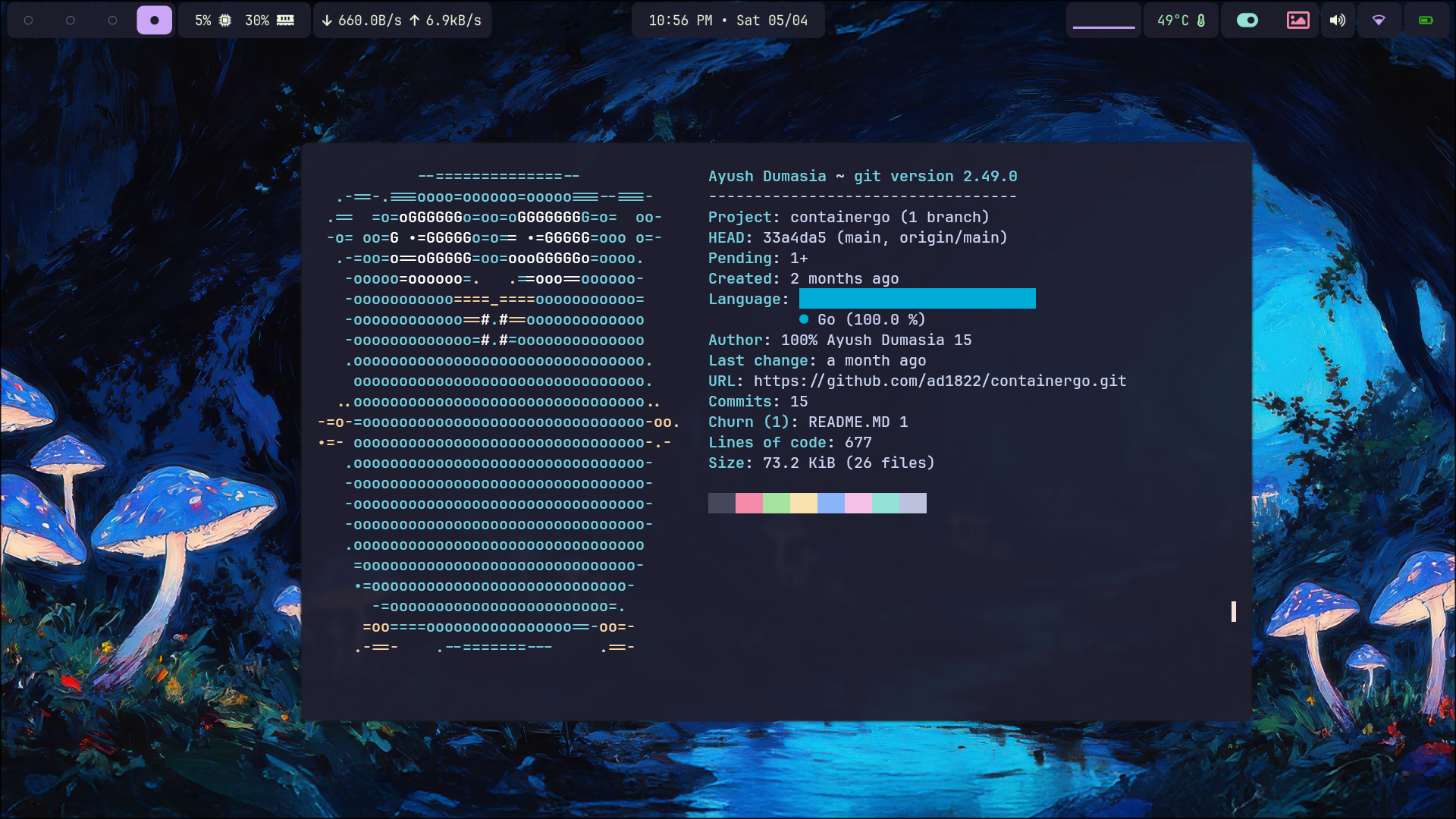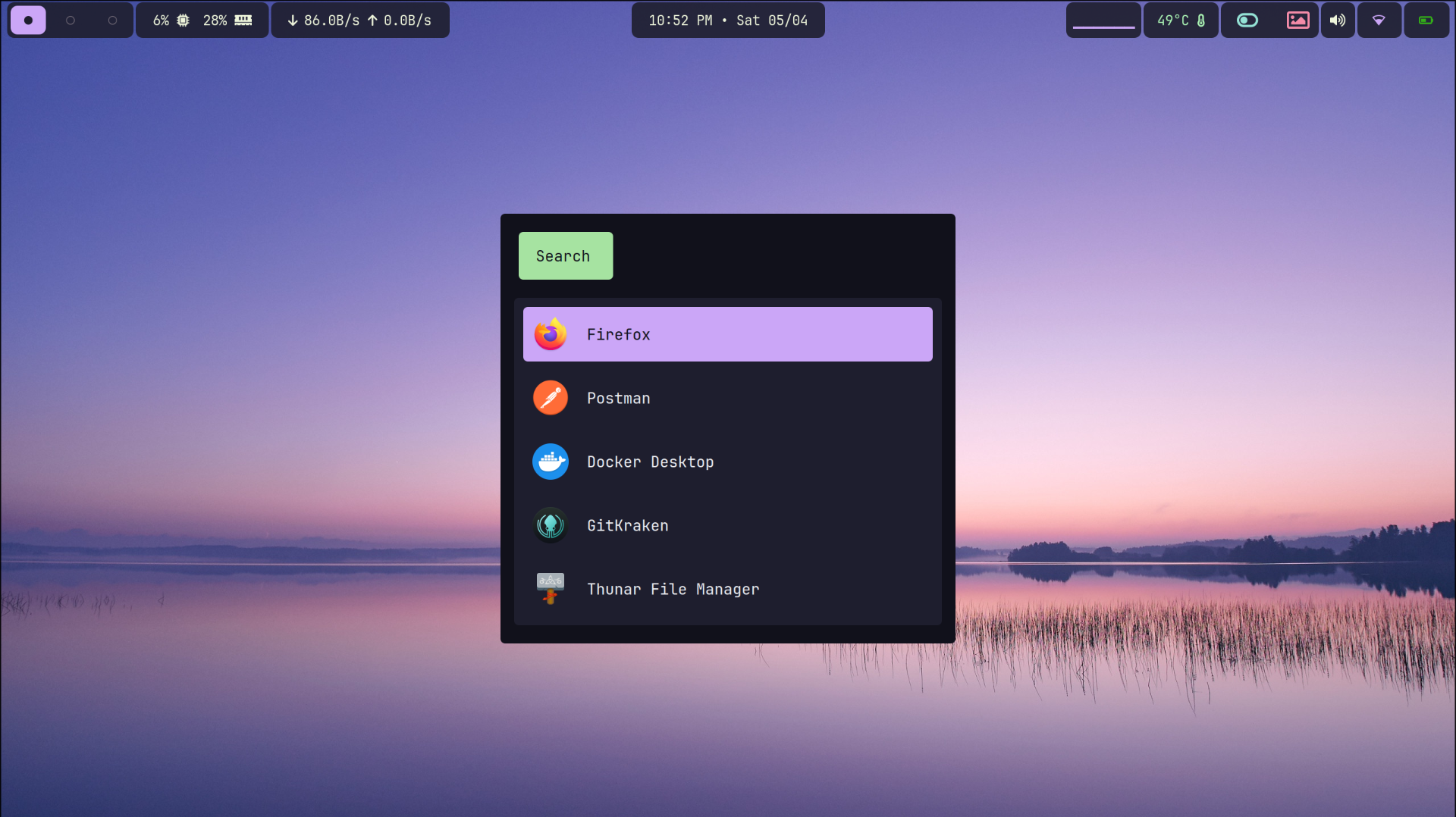5.2 KiB
Executable file
5.2 KiB
Executable file
Hyprdots - Aesthetic Dotfiles for Hyprland
Wallpaper
Wallpaper Here’s an improved version of your README "Quick Installation" section, with clearer language, formatting, and professionalism while keeping your unique style:
🚀 Quick Installation Guide
📦 Programs Included
- Window Manager: Hyprland (Tiling)
- Status Bar: Waybar
- Notification Manager: Dunst
- Browser: Zen
- Color Picker: hyprpicker
- Wallpaper Utility: hyprpaper
- Screenshot Utility: grim + slurp
- App Launcher: Rofi
- Terminal Emulator: kitty
- Shell: Zsh
- Media Controls: playerctl
- Power Management: acpi
- Brightness Control: brightnessctl
- Audio Management: pamixer, PulseAudio
- Network Management: NetworkManager (nmcli), iwd (iNet Wireless Daemon)
ℹ️ For more detailed guidance, check out this
🛠️ Installation Steps
-
Clone the repository to your home directory like
~or/home/username:git clone https://github.com/ad1822/hyprdots ~/hyprdots -
Navigate to the cloned directory:
cd ~/hyprdots -
Run the setup script:
sudo bash ./setup.sh -
GTK Theme Setup:
-
I use
ngw-lookto configure GTK themes and styles.
⚠️ Important Notice (Read Before Running Setup)
Warning:
This setup script will move your existing config files (e.g., for Waybar, Kitty, Hyprland, etc.) to a backup folder at
~/.config_backup. Then, it will copy the new configs from this repo into your~/.configdirectory.What this means:
- Your current setup will be replaced.
- If you have customizations you care about, back them up manually or review the script before running.
- Fonts and themes will be installed system-wide in your
~/.local/share/fontsdirectory.